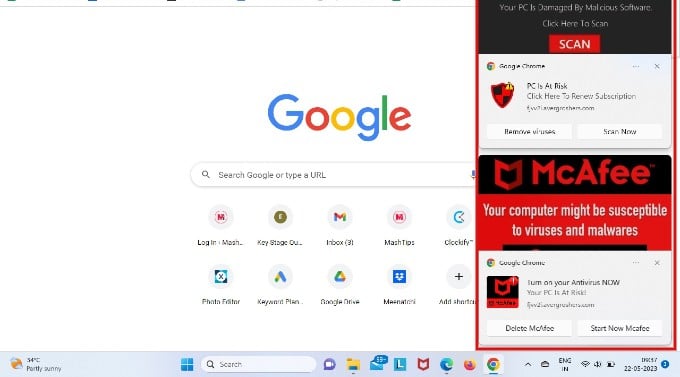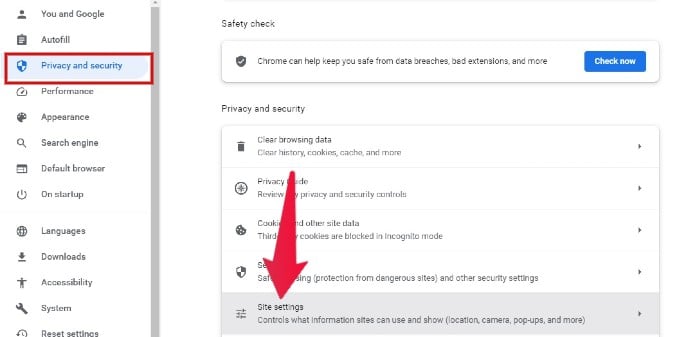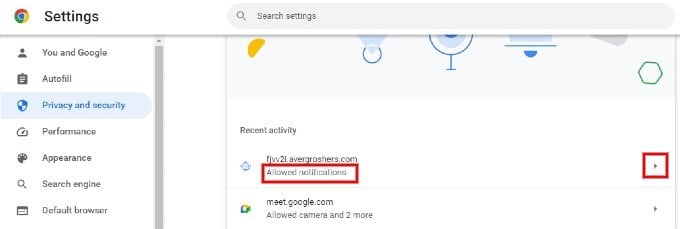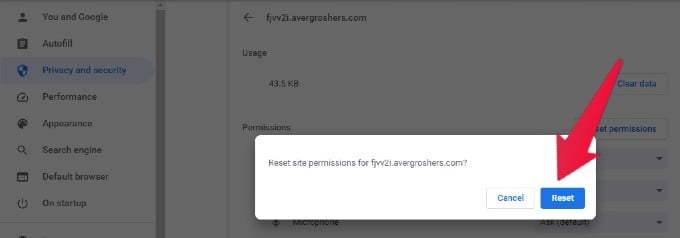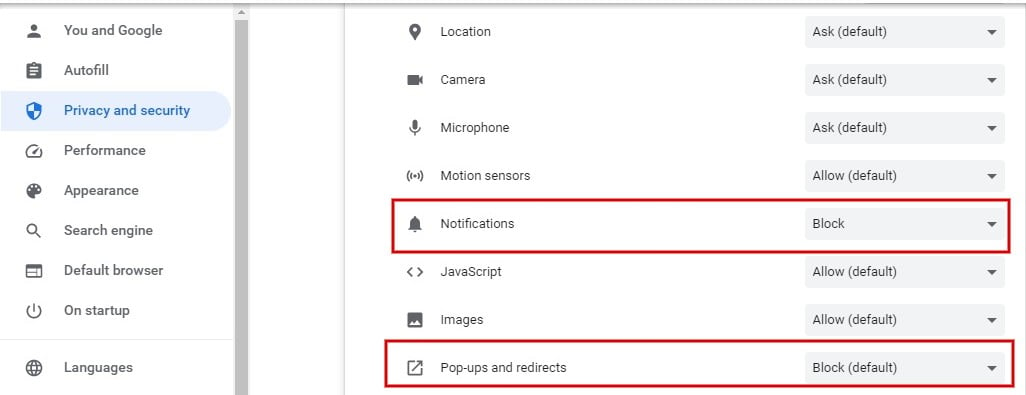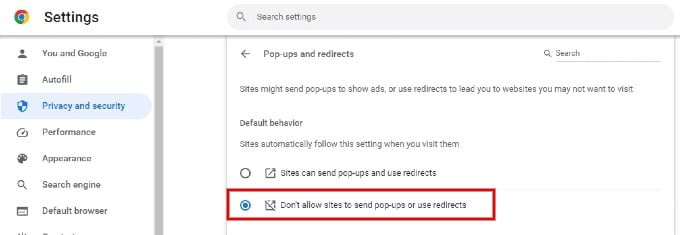It is annoying if these pop-ups come repeatedly, even after closing them. In this article, let’s see how to stop the pop-ups and prevent them from appearing in the near future.
Why am I suddenly getting so many pop-ups on Google Chrome?
I have been using Chrome for over a decade and have never faced any issues with that browser. However, a strange thing happened to me a couple of weeks ago. Suddenly, I was getting repeated pop-ups saying “PC is at risk” and “Turn on your Antivirus,” like below. Even after closing the pop-ups, they were coming again. Reinstalling Chrome did not resolve the issue. Since I did not have time to investigate the issue, I uninstalled Chrome and started using Microsoft Edge. Last week, I had some time to investigate the Chrome issue and resolve the same. If you are getting pop-ups on Chrome, it is more likely you unknowingly enabled notifications or pop-ups of some sites. Once you find the cause, you can bring the Chrome back to normal.
How to Stop Pop-ups on Google Chrome
While taking a closer look at the pop-ups, I found that all of them had the same URL though the messages differed. Therefore, I understood that notifications or pop-ups were enabled for that site by mistake, and disabling them would resolve the issue. Let’s see how to do that.
Check If You Have Enabled Notifications For Unwanted Sites
That’s it. All the permissions for the site will be restored to the default settings. The pop-ups and redirects are blocked by default, and notifications are set to Ask. Once you do this, you will no longer see any sudden pop-ups on Chrome. Repeat the steps for every site if you get pop-ups from multiple sites.
Disable Pop-ups in Chrome Settings
If you don’t think it’s an issue related to a specific website, then you can check whether the pop-ups are disabled in Chrome. Modifying the above two settings resolved the issue for me, and I don’t see the sudden rally of pop-ups on Chrome anymore. You have now armed yourself with the knowledge to fend off those annoying pop-ups on Google Chrome. You can reclaim your browsing experience and enjoy uninterrupted online sessions by implementing the techniques we’ve shared. Remember to optimize your Chrome settings, leverage reliable ad-blockers, and stay vigilant while browsing unknown websites. With a little proactive effort, you can bid farewell to those intrusive pop-ups once and for all. So browse with peace of mind, and make the most of your time online. Happy browsing! Next time you see unwanted pop-ups in Chrome, panic is unnecessary. Just follow the steps mentioned in this article to disable pop-ups forever. Notify me of follow-up comments by email. Notify me of new posts by email.
Δ